Download Instagram Reels Video without logo
Reels Downloader - Tool to download Reels videos from Instagram
Advertisement
Tool to download Instagram Reels videos without software
Tool to download Reels videos online from SaveInsta (SaveTheVideo), provides a solution to save and download Reels videos from Instagram quickly and easily. Supports downloading Reels videos in mp4 format to your device in just a few clicks.
Instagram Reels Downloader is a web browser-based tool, accessed through your device's browser, that allows you to download Reels videos from Instagram in Full HD quality absolutely for free , no need to install any software or extensions.
Steps to save and download Instagram Reels videos with SaveTheVideo?
- On Instagram, find and open the Reels video on Instagram and copy its link.
- Open the SaveTheVideo.App website in your device's browser, paste the Reels link into the input field at the top of the page.
- Press the "Download" button and wait for our server to extract the data and save the Reels video to your device.
Does SaveTheVideo support download Reels video thumbnails?
Sure. SaveTheVideo is known as the best downloader today, this tool fully supports the necessary features for Instagram users including the ability to download Reels videos and download video thumbnails. All these features are completely free.
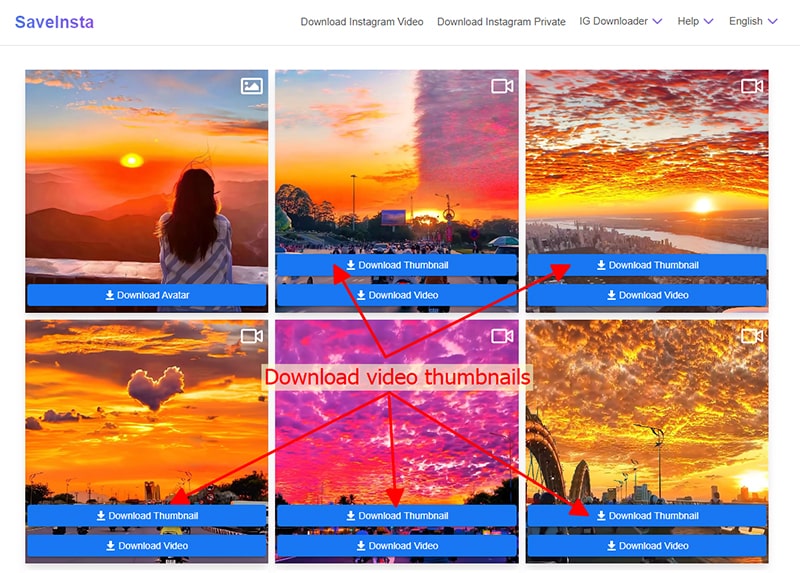
Instagram does not support downloading Reels videos directly on their application, which is the premise for the birth of SaveTheVideo. This tool supports downloading videos on all devices such as computers, tablets and phones (iPhone, Android).